Frequently Asked Questions
My child's 'club' is showing wrong online?
If your child's profile, shown on the events entry list shows a club and NOT a school / County etc, this is due to the club name still being set in the profile.
You can change if required - Please follow instructions in FAQ - Change Club / School / County.
If you have recently changed this in your child's profile please consider two options:
1. This takes 24 hours for servers to make changes, (sometimes longer at a weekend)
2. The event page may also need a refresh.
You can change if required - Please follow instructions in FAQ - Change Club / School / County.
Changing Club / School / County Names
If your child has been selected to run for a School or County after you have already registered your child into the event, this can be updated by,
- Log into your members account www.stuweb.co.uk/member.php
- Select the correct event and participant to update (If you have registered multiple children).
- Click Participant.
- Locate the Default Club Tab.
- Change the name to whatever your child is representing. Please use the FULL term eg (Hertfordshire).
- Once complete, Click Update profile near the bottom of the page.
- This will refresh the page and you will need to scroll back to the top and select account, to change another athlete, by following the above steps again.
- This needs to be manually approved, usually within 24 hours (weekdays), Weekends please allow extra time as we may not always be in the office.
I don't want my child's name all over the internet?
When you create a profile and / or amend one, there is an option near the bottom of the screen with the header NAME DISPLAY.
This gives a dropdown menu for you to choose how the name is or isn't displayed on the website.
This may take 24 hours (longer at weekends) to update if you amend this option.
This gives a dropdown menu for you to choose how the name is or isn't displayed on the website.
This may take 24 hours (longer at weekends) to update if you amend this option.
Ive entered into the wrong event - Help!
If you have entered your child into the wrong category / age group just log back into your Stuweb Members account (www.stuweb.co.uk/member.php) select Defer then find/select the correct age group. Scroll to the bottom and click Submit.
This will then be automatically done but may take up to 24 hours to show.
This will then be automatically done but may take up to 24 hours to show.
What time should we arrive?
Give your self a minimum of 90 mins to the event start time.
Remember : -
Remember : -
- It will be busy
- You have to park
- You may have to collect the bib (individuals)
- You have to get to a specific area which make take 5 - 10 mins walking time.
- You might want to warm up, before the race.
- Toilet break - Long queues
- You might want to get Food and drinks.
How do I get my childs race number?
These will be collection on the day only.
If your child is entered as an individual (not associated with a school / County / Club) you will need to collect these yourself.
If your child is running with a school or County, these will be collected by the school teachers / or lead person for the school / County as a whole and distributed out at the base camp that the schools / County will set up.
Results & Photos
To avoid timing queries prior to and helping research after the event.
Do the following : -
Do the following : -
- Ensure the race bib is attached the front (chest height) of clothing with 4 safety pins, with the number showing - If you don't want a photo taken wear the bib backwards, with the chip facing the outside.
- Do not cover the bib under a jacket / jumper or put it in a plastic wallet to keep dry. Ensure the bib is visible at all times.
- Encourage your child NOT to cover their bib / stop their watch with their arms when crossing the finish line until AFTER they have crossed the mats and passed through the arch.
- Parents - Take a photo of your child and ensure their is a timestamp TOD (Time of Day). Any issues we can check back.
Who can enter the event?
Anyone that is of a school years 3 - 7.
Our statement is there are no barriers to inclusion.
You can enter as an Individual. Part of team, School or Club.
Our statement is there are no barriers to inclusion.
You can enter as an Individual. Part of team, School or Club.
I've only received one email about the event?
If you've registered more than one child for the event using the same email address, our email software sees this as a duplicate and ignores it.
Therefore the software picks up the name of the child that it first sees.
Generally, if this is the case, the information within that email applies to everybody WITHIN the event. We will try as far as practicable to generalise the information.
This is particularly important for those schools and clubs that register several children under one email
Can we bring the dog?
Yes.
Please be a responsible dog owner.
Please be a responsible dog owner.
Spikes - General
Footwear Rules by Year Group
Year 3 and Year 4 events: Running spikes are NOT permitted. Pupils must wear trainers, trail shoes, or astroturf footwear only.
Year 5, Year 6 and Year 7 events: Running spikes are optional. Pupils may wear spikes if they wish, but they are not compulsory. Trainers with suitable grip are also acceptable. Where spikes are worn (Years 5–7 only), they must be appropriate for cross country running.
This means: Endurance or cross‑country spikes only Track spikes are not permitted Spike length must be no longer than 9mm
Please note that these footwear rules will be strictly enforced and there will be no exceptions on the day.
Ground Conditions and Event Contingency
In the unlikely event that ground conditions are deemed unsuitable — for example if the ground is solid, frozen, or unsafe — we reserve the right to withdraw the use of spikes, even for the older year groups, on the day of the event. If the field we are using becomes unsafe, the event will not be cancelled. Instead, the venue we have chosen allows us to utilise a closed road network, enabling the event to go ahead safely on an alternative surface.
For this reason, we ask that parents and pupils are prepared for both eventualities: A grass / off‑road course where endurance spikes may be permitted (Years 5–7 only), or A firmer alternative route where spikes will not be allowed and trainers, trail shoes, or astroturf footwear must be worn.
All decisions will be made on the day with pupil safety as our highest priority.
Thank you for your understanding and support.
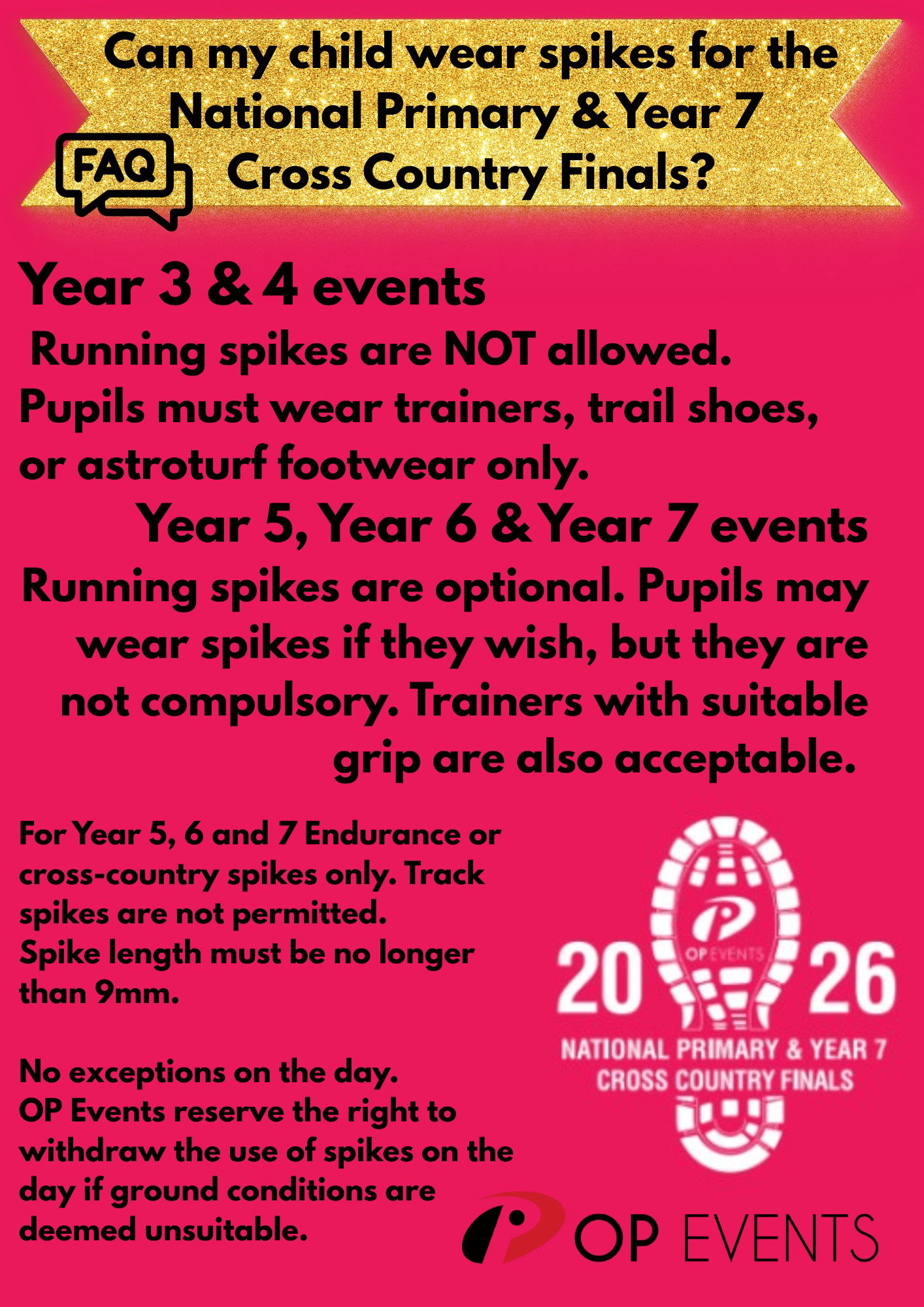
How Do I Enter My Child / Children
Just click the below link and, select the correct year group, clcik ENTER and follow the on screen prompts.
Enter Here
Enter Here